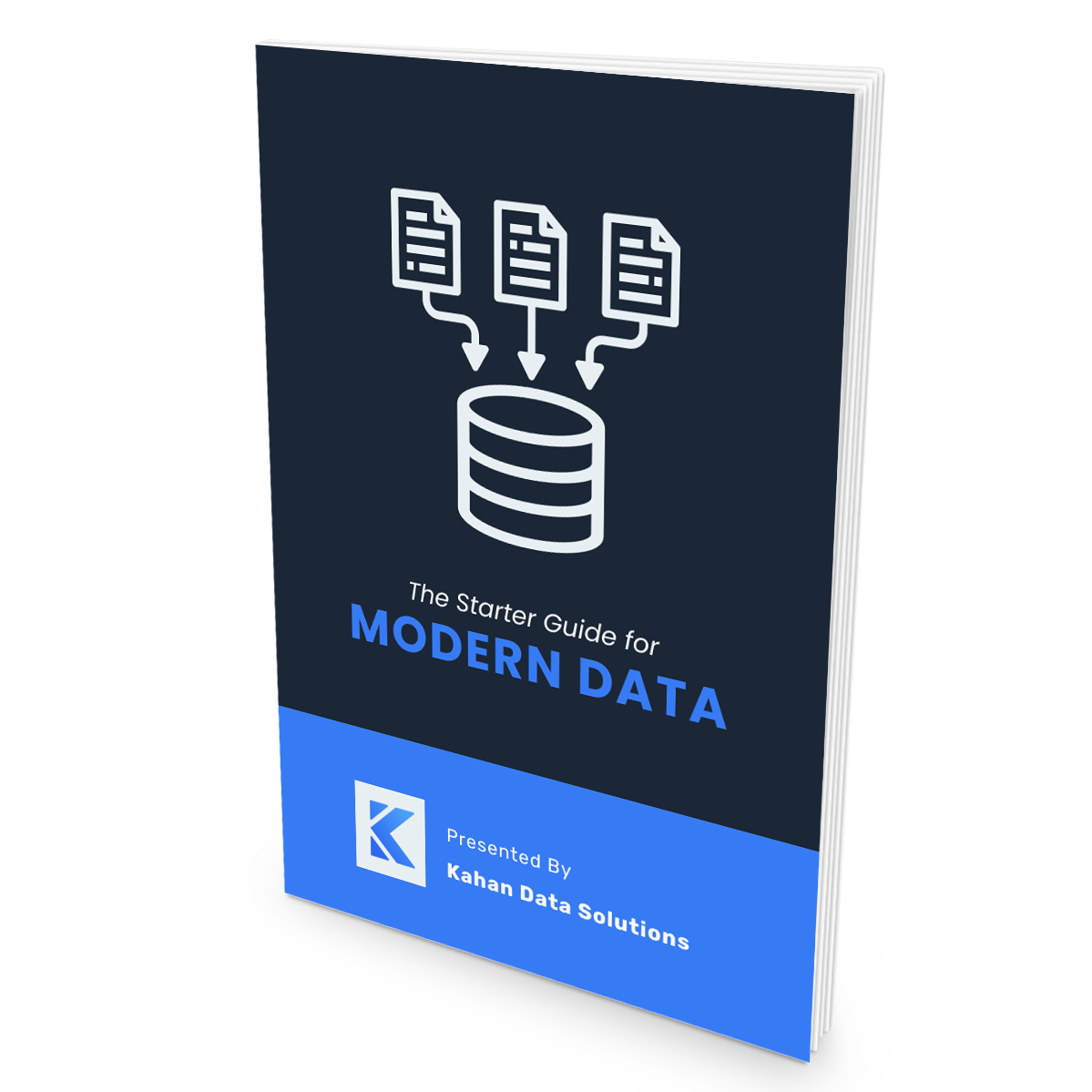#019: 3 Time-Saving dbt Cloud Features
Nov 12, 2022Teams love dbt Core for its customization.
But some of the best automation is already pre-built on dbt Cloud.
With a free-for-life developer seat, why not take advantage?
Today I’ll share 3 of my favorite dbt Cloud features that will save you time and stress:
- Data Sources (Freshness)
- Hosted Documentation
- Pull Request CI
Monitor data source freshness
No data team wants stakeholders finding stale data.
It indicates carelessness and can hurt confidence.
Instead, add freshness tests to sources & monitor using dbt Cloud.
Once in place, you’ll always be notified first of any stale data.
Example: Select a Source Freshness job in your Settings
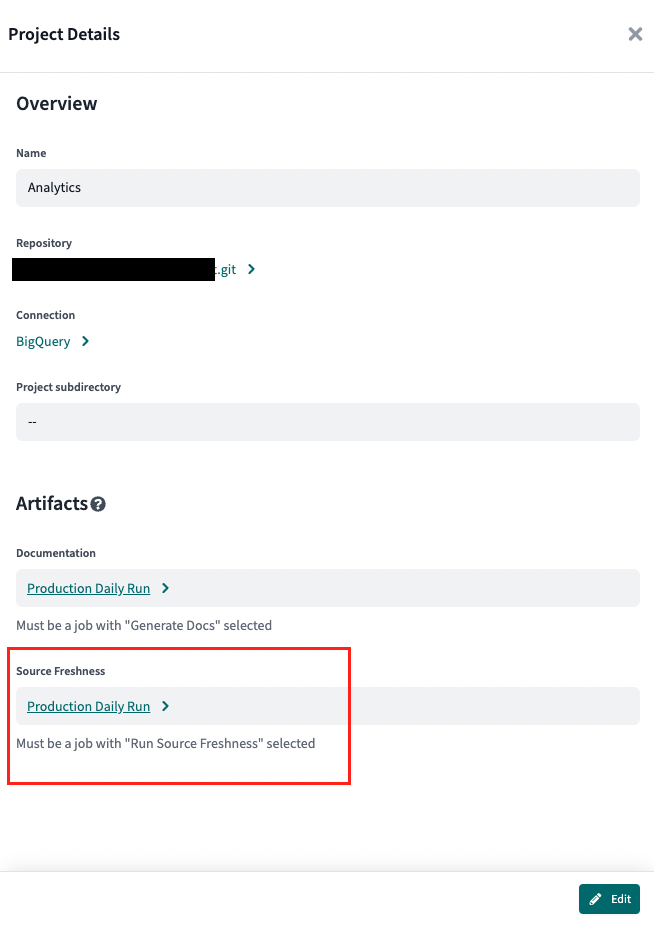
Hosting documentation doesn’t need to be complicated
Documentation is great but where should you host it?
Plus, we’re here to build data pipelines, not be web developers.
Fortunately, you can host directly on dbt Cloud.
It’ll simplify your design and keep you focused on data.
Example: Generate docs on a daily production run.
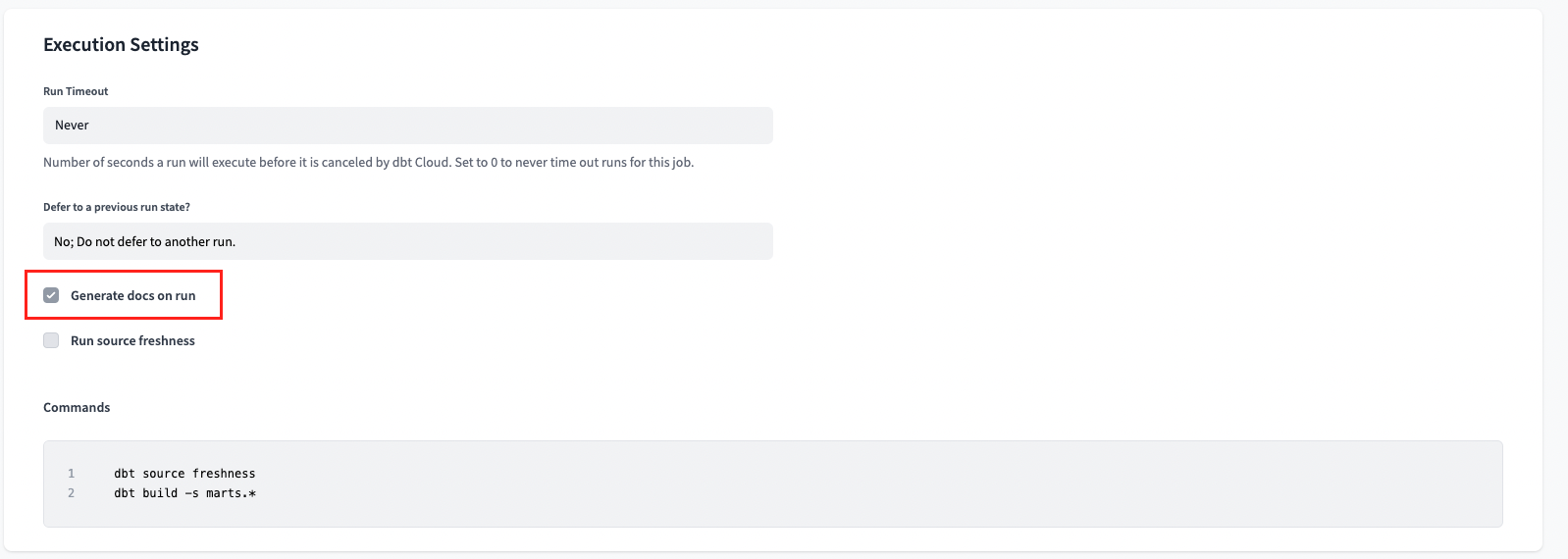
Validate Pull Requests without custom code
Custom automation sounds great but who maintains it?
What happens when the main developer resigns?
Consider enabling the CI job setting and letting dbt Cloud maintain it.
In a few clicks you’ll have automation and a pretty UI to monitor it.
Example: Use your generated docs as the CI reference.

The free-for-life dbt Cloud developer license is a gem.
Maximize its functionality and start automating your project faster.
Join Simple Stack Academy
Learn How To Design & Build Modern Data Architectures With Confidence
Get access to hands-on training courses, production-ready resources and a private community to help you take the next step in your data journey.